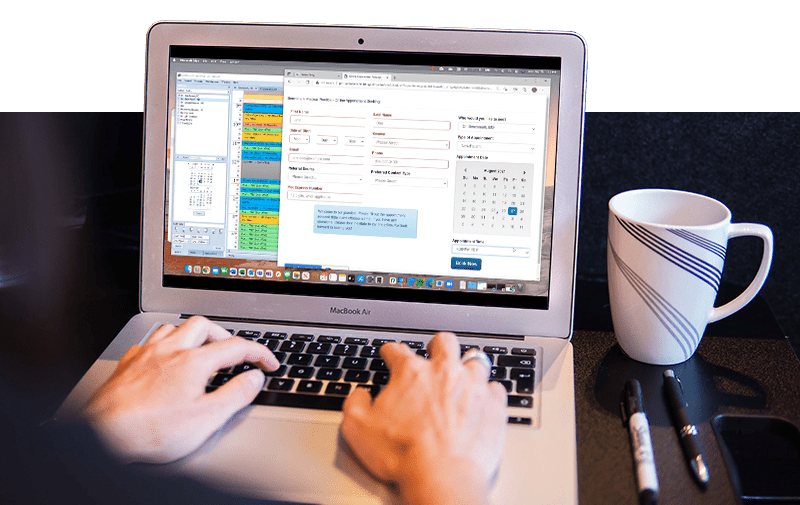What to look for when selecting a new practice management system
Time-saving Features
Practice management software should simplify and expedite administrative tasks, like patient onboarding, prior authorizations, and appointment scheduling. Streamlining these processes through automations and custom workflows can save practices hours of time week after week.
Customer Support
Whenever you’re transitioning to a new software platform, the customer support team can be the difference between a hectic transition and a smooth one. Ask prospective vendors about their customer service ratings and how much support they provide throughout implementation, training, and maintenance post roll-out.
Security and Compliance
A patient’s confidential medical data must be securely stored and shared. Make sure that your practice management system is HIPAA compliant and adheres to any other standards your practice requires.
Pricing and Scalability
Medical practice management systems are well worth the investment, but some platforms can get pricey depending on the size of your organization and other requirements. Ask your vendors about how you’ll be billed to ensure there are no hidden fees for upgrades, contract renewals, or increased users. This allows your practice to weigh the costs and benefits of adopting a new system while controlling overhead costs.
Integrations
Find a practice management system that integrates with your electronic health record (EHR) software. This will save your medical coding and billing specialists countless hours on replicating patient records into two separate platforms. Also, many EHR platforms can generate code recommendations, making it even easier for your team to file claims.